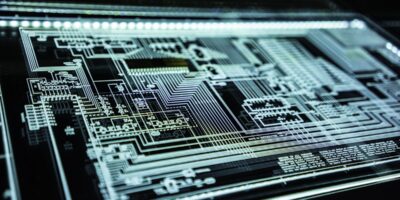How to Manage User Access on Government MAC Systems
How to Manage User Access on Government MAC Systems
Managing user access on government MAC systems requires careful planning and implementation. Key steps include user identification, defining access levels, using authentication methods, and monitoring activities. This guide covers these elements in detail.
User Identification
Start by identifying users who need access to the MAC system. Create user accounts for each individual. Maintain a centralized database for tracking user identities. Ensure each account has unique credentials. Avoid using shared accounts to prevent security risks.
Defining Access Levels
Define access levels based on user roles. Common roles in government settings include administrators, supervisors, and general staff. Administrators typically have full access. Supervisors have moderate privileges. General staff may have limited access.
- Administrators: Full access including system configurations and user management.
- Supervisors: Can manage data but not system configurations.
- General Staff: Limited to specific applications and data.
Authentication Methods
Choose robust authentication methods to secure the MAC systems. Options include passwords, biometric scans, and smart cards. Multi-factor authentication (MFA) enhances security by requiring more than one verification method. Implement strong password policies. Encourage users to create complex passwords and change them regularly.
Biometric Scans
Biometric methods use unique biological traits for user identification. Common types include fingerprint and facial recognition. These methods reduce the risk of unauthorized access. Install appropriate hardware and software to support biometric authentication.
Smart Cards
Smart cards contain embedded chips that store user credentials. They are secure and easy to use. Distribute smart cards to authorized users. Train them on how to use the cards effectively.
Monitoring Activities
Track user activities to ensure compliance with security policies. Use monitoring tools to log access attempts, changes to system configurations, and data activities. Periodically review these logs. Address any suspicious or unauthorized activities promptly.
Implement intrusion detection systems (IDS) to enhance monitoring. IDS can identify potential breaches and alert administrators. Regular audits of access logs help maintain system integrity.
Regular Training
Provide regular training sessions for users. Cover topics such as recognizing phishing attempts, creating strong passwords, and safeguarding devices. Keeping users informed about security best practices significantly reduces the risk of breaches.
Incident Response Plan
Develop an incident response plan to handle security breaches. Outline the steps to mitigate damage and restore normal operations. Ensure the plan includes clear roles and responsibilities. Regularly update and test the plan.
Access Review
Conduct periodic reviews of user access levels. Remove access for employees who no longer require it. Adjust permissions based on role changes. Keep records of all access modifications.
Utilizing Access Control Software
Consider using access control software to manage user permissions. These programs offer features like role-based access control (RBAC) and automated audits. Some popular options include IBM Security Identity Manager and Microsoft Azure Active Directory. Evaluate different software options based on your specific needs.
Role-Based Access Control (RBAC)
RBAC helps define user permissions based on their roles within the organization. This ensures that users have only the access they need to perform their duties. RBAC simplifies the process of managing permissions and enhances security.
Automated Audits
Automated audits streamline the process of reviewing user access. These tools generate reports on user activities and access changes. Regularly review these reports to identify potential security issues. Automated audits save time and reduce the likelihood of human error.
Secure Network Architecture
A secure network architecture is crucial for protecting MAC systems. Implement firewalls to control incoming and outgoing traffic. Use Virtual Private Networks (VPNs) for remote access. Encrypt sensitive data to prevent unauthorized access. Network segmentation can further enhance security by isolating critical systems from less secure areas.
Firewalls
Firewalls act as a barrier between internal networks and external threats. Configure firewalls to allow only necessary traffic. Regularly update firewall rules to address emerging threats. Monitor firewall logs to detect any suspicious activities.
Virtual Private Networks (VPNs)
VPNs provide a secure connection for remote users. Ensure that VPNs are configured with strong encryption protocols. Limit VPN access to authorized personnel only. Regularly update VPN software to maintain security.
Backup and Recovery
Maintain regular backups of critical data. Store backups in a secure, offsite location. Develop a recovery plan to restore data in the event of a breach or system failure. Test the recovery plan periodically to ensure it works effectively.
Legal and Regulatory Compliance
Adhere to legal and regulatory requirements for data protection. Familiarize yourself with relevant laws such as the General Data Protection Regulation (GDPR) and the Federal Information Security Management Act (FISMA). Ensure your access management practices comply with these regulations to avoid legal penalties.
Vendor Management
Evaluate the security practices of vendors who have access to your systems. Ensure they adhere to your security policies. Include security requirements in vendor contracts. Regularly review vendor access and make necessary adjustments.