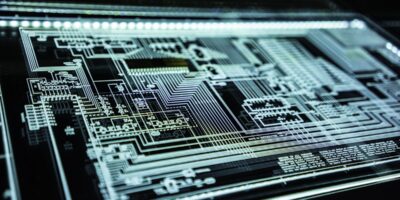How to Manage Multiple MAC Systems in Government IT
Managing multiple MAC systems within government IT takes careful planning. Due to the sensitive nature of government data, it’s crucial to maintain security while ensuring efficient system operation. This guide provides actionable strategies for IT professionals handling MAC systems in a government setting.
Understanding User Needs
First, it’s essential to understand user requirements. Government employees often have different roles that necessitate customized configurations and software. Conduct surveys or meetings with department heads to collect detailed user needs. This ensures each MAC is equipped with the right tools from the start.
Centralized Management Solutions
Deploy a centralized management solution like JAMF, which integrates with Apple’s ecosystem. JAMF provides a comprehensive set of tools to manage multiple MAC machines remotely. These tools allow for software deployment, update management, and system monitoring.
Enrolling Devices
Utilize DEP (Device Enrollment Program) to streamline the setup process. DEP automatically enrolls new MACs into your management solution during the initial boot-up. This eliminates manual setup and ensures each device immediately complies with organizational policies.
Configuration Profiles
Create configuration profiles to automate settings application. These profiles can define security settings, Wi-Fi access, and printer configuration. Use profiles to deploy VPN settings, ensuring secure remote work capabilities for government employees.
Software Deployment
Standardize the software used across all MACs to maintain consistency. Use your management solution to deploy applications like Microsoft Office, antivirus software, and specialized government apps. Automate these deployments to occur during off-peak hours.
Patch Management
Regularly update the operating system and installed applications. Develop a patch management plan to apply updates timely. Prioritize patches that address security vulnerabilities to protect sensitive government data. Schedule updates to minimize disruption to users.
Security Policies
Implement strict security policies to protect MAC systems. Require strong passwords and enable FileVault for disk encryption. Apply screen lock and inactivity timeout settings. Use two-factor authentication (2FA) for accessing sensitive applications.
Data Backup
Set up automated backups for user and system data. Use Time Machine for local backups and a cloud solution for offsite backup storage. Regularly test backup restorations to ensure data can be recovered during incidents.
Network Monitoring
Maintain robust network monitoring to detect and respond to security threats. Use tools like Wireshark to analyze network traffic. Set up alerts for unusual activity, such as large data transfers or multiple failed login attempts.
User Training
Educate users about best security practices and proper use of MAC systems. Develop training programs that cover password security, phishing attack recognition, and file encryption. Periodic refreshers help reinforce these practices.
Inventory Management
Keep an accurate inventory of all MAC systems deployed. Use asset management software that integrates with your centralized management solution. Track serial numbers, warranty information, and user assignments. This helps in managing hardware lifecycle and budgeting for replacements.
Helpdesk Support
Establish a dedicated helpdesk for MAC support. Train helpdesk staff on common MAC issues and troubleshooting steps. Provide users with a clear process for reporting issues and requesting assistance.
Integration with Other Systems
Ensure MAC systems integrate smoothly with other IT infrastructure. Address compatibility with network drives, email servers, and government-specific applications. Regularly test integrations after updates to prevent disruptions.
Compliance and Audits
Adhere to governmental compliance requirements. Regularly audit MAC systems for compliance with policies and regulations. Document audit results and address any identified issues promptly.
Disposal and Decommissioning
Plan for the secure disposal of old MAC systems. Wipe all data using secure methods before decommissioning. Follow environmental regulations for electronic waste disposal. Document disposal actions for compliance records.
Conclusion
Managing multiple MAC systems in government IT involves understanding user needs, using centralized management, and enforcing strict security measures. With these strategies, IT professionals can ensure efficient and secure operations of MAC systems across government environments.
“`