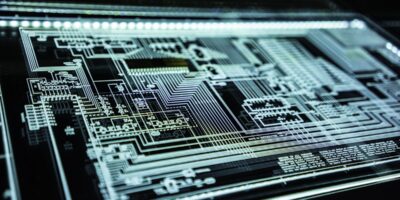How to Ensure Data Integrity on Government MAC Systems
Data integrity is crucial for maintaining trust and operational efficiency in government systems. Ensuring data integrity on MAC systems requires a combination of best practices, proper configuration, and regular monitoring.
1. Regular Software Updates
Keeping the macOS and all applications up-to-date is essential. Apple regularly releases updates that patch vulnerabilities and improve system stability. Using the built-in Software Update feature ensures you are applying the latest security patches.
- Open System Preferences
- Go to Software Update
- Click on Update Now to install any available updates
2. Use Strong Passwords
Setting strong passwords mitigates the risk of unauthorized access. Passwords should combine letters, numbers, and special characters. Avoid using easily guessable information such as birthdays or simple words.
- Go to System Preferences
- Select Users & Groups
- Click on Change Password and follow the prompts
3. Implement FileVault Encryption
FileVault encrypts the entire hard drive, making it difficult for unauthorized users to access data. Enabling FileVault provides an extra layer of security for sensitive information.
- Go to System Preferences
- Select Security & Privacy
- Click the FileVault tab
- Click Turn On FileVault and follow the instructions
4. Regular Backups with Time Machine
Time Machine creates incremental backups, which allows restoring files from various points in time. Consistent backups ensure data can be recovered in case of corruption or loss.
- Connect an external drive to the Mac
- Open System Preferences
- Select Time Machine
- Click Select Backup Disk and choose the external drive
- Toggle Time Machine to the On position
5. Monitor System Integrity Protection (SIP)
System Integrity Protection restricts the root user account and limits the actions that can be performed on system files. Ensuring SIP is enabled helps maintain a secure and stable system environment.
- Reboot your Mac and hold Command + R to enter Recovery Mode
- Open Terminal from the Utilities menu
- Type
csrutil statusto check SIP status - If disabled, type
csrutil enableand restart the computer
6. Application Whitelisting
Restricting what applications can run on the system prevents unauthorized software from executing malicious code. Use built-in macOS features to control application usage.
- Open System Preferences
- Select Security & Privacy
- Click the General tab
- Set Allow apps downloaded from to only recognized app stores
7. Implement Multilayer Authentication
Adding two-factor authentication (2FA) enhances security by requiring a second form of verification. This additional step helps protect against unauthorized access even if passwords are compromised.
- Install and configure two-factor authentication applications
- Enable 2FA for Apple ID and other critical applications
8. Regular Audits and Monitoring
Continuous monitoring and regular audits help detect anomalies or unauthorized changes in data. Utilize built-in macOS tools and third-party solutions to ensure robust monitoring.
- Use Activity Monitor for real-time system monitoring
- Review logs in the Console application
- Set up automated scripts to alert on suspicious activities
9. Educate Users
End-user education is a necessary part of maintaining data integrity. Train staff on the importance of data security and best practices for using government MAC systems.
- Provide regular security workshops or online training
- Create easy-to-understand security guidelines and checklists
- Encourage a culture of security awareness
10. Utilize Secure Network Connections
Ensure all network connections are secure. Use VPNs, SSL, and other encryption technologies to protect data transmitted over networks.
- Set up a reliable VPN service for remote connections
- Configure routers and firewalls to support encrypted connections
- Enable SSL/TLS for all web and email traffic
Following these guidelines helps maintain data integrity across government MAC systems. Combining technical measures with proper user training creates a robust and secure environment.
“`