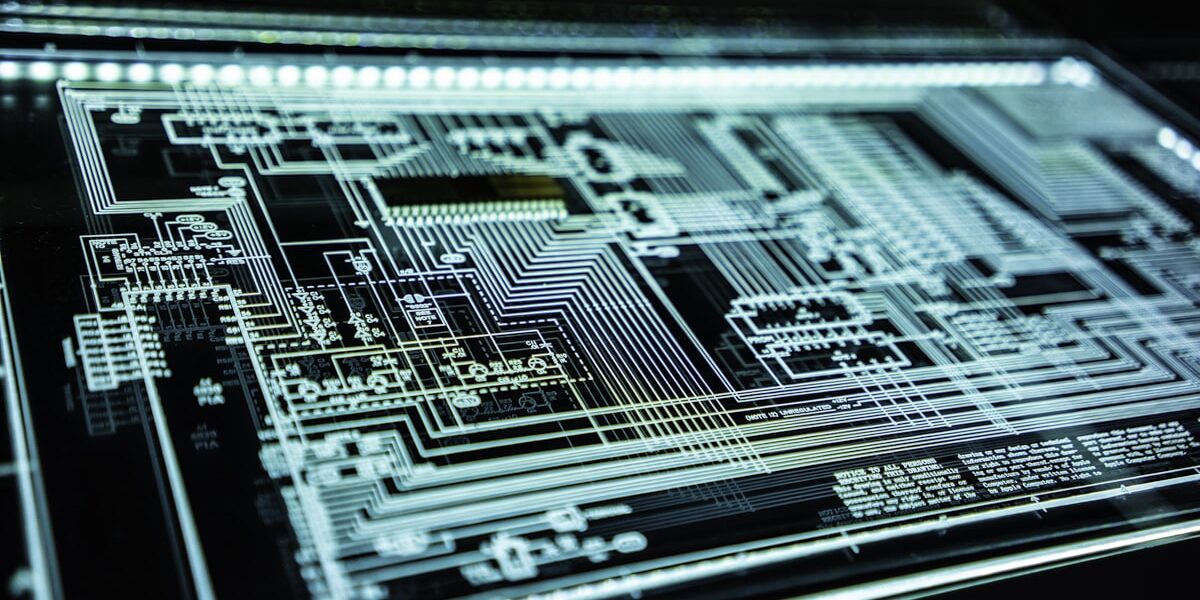How to Secure Government MAC System Networks
How to Secure Government MAC System Networks
Securing government MAC system networks involves multiple steps, requiring both technical and procedural measures. This guide offers a comprehensive approach to safeguarding these networks from vulnerabilities and potential breaches.
Understand the MAC System
The MAC operating system, utilized in many governmental institutions, provides a robust framework for security. In-built features like FileVault, Gatekeeper, and XProtect enhance the security posture of these systems. It’s essential to leverage these tools to their maximum potential.
Use FileVault for Encryption
Activating FileVault encrypts the system’s entire hard drive, ensuring that only authorized users can access data. This is particularly important for government networks where sensitive information is commonplace. Encryption ensures that even if the physical device is compromised, the data remains secure.
Enable Gatekeeper
Gatekeeper is designed to block unauthorized applications from running on the MAC system. By default, it only allows software from the App Store and identified developers. This minimizes the risk of installing malicious software. Regularly updating Gatekeeper settings is recommended to keep pace with new threats.
Regular Software Updates
Consistently updating the operating system and applications is crucial. Apple frequently releases security patches and updates that address newly discovered vulnerabilities. Automating updates ensures that all systems remain protected without manual intervention.
Utilize XProtect
XProtect provides signature-based malware detection. It alerts users if malicious software is detected and blocks its execution. Regular updates to XProtect definitions are enforced through system updates, providing an additional layer of security.
Employ Strong Password Policies
A strong password policy is a fundamental aspect of network security. Government MAC system networks should enforce complex password creation rules, including length, character variety, and regular updates. Using password management tools can help securely store and manage these credentials.
Implement Multi-Factor Authentication (MFA)
Adding an extra layer of verification through MFA significantly enhances security. It requires users to provide two or more verification factors to gain access. This reduces the risk of unauthorized access even if login credentials are compromised.
Network Segmentation
Dividing the network into segments can limit the spread of potential intrusions. By isolating sensitive data and systems, network segmentation ensures that a breach in one area does not compromise the entire network. Implementing VLANs and firewalls between segments adds protective barriers.
Use Virtual Private Networks (VPNs)
VPNs are essential for secure remote access. They encrypt data transmission, preventing eavesdropping and unauthorized access. Government employees working remotely should use VPNs to ensure that their communications are secure.
Deploy Endpoint Protection Solutions
Endpoint protection solutions, including antivirus and anti-malware software, provide real-time defense against threats. These tools should be installed on all MAC systems and regularly updated to maintain effectiveness.
Conduct Regular Security Audits
Regular security audits help identify and remediate vulnerabilities. These audits should include vulnerability scans, penetration testing, and compliance reviews. Audits ensure that security measures are appropriately implemented and functioning as intended.
Employee Training and Awareness
Human error is often a significant risk factor. Regular training on security best practices, phishing awareness, and safe internet use is essential. Employees should know how to recognize potential threats and respond appropriately.
Secure Physical Access
Physical security controls, such as locking down workstations and restricting access to secure areas, are critical. Ensuring that only authorized personnel can access government MAC systems prevents physical tampering and potential data theft.
Configure Secure Backups
Regularly backing up data and ensuring backups are securely stored mitigates the risk of data loss. Implementing both off-site and cloud-based backup solutions provides redundancy. Regularly test backups to ensure data can be restored when needed.
Monitor Network Activity
Continuous monitoring of network activity can help detect anomalies early. Implementing Intrusion Detection Systems (IDS) and Intrusion Prevention Systems (IPS) provides real-time alerts and automated responses to potential threats.
Apply Least Privilege Principle
Users should only have the access necessary to perform their duties. Implementing the principle of least privilege reduces the risk of internal misuse and limits the damage potential in case of user account compromise.
Set Up Network Firewalls
Network firewalls act as a barrier between secure internal networks and untrusted external networks. Configuring firewalls to monitor and control incoming and outgoing traffic based on predetermined security rules is fundamental for protection.
Implement Egress Filtering
Controlling outbound traffic with egress filtering ensures that sensitive data does not leave the network unauthorized. It helps prevent data exfiltration by monitoring and blocking suspicious outbound connections.
Enable System Integrity Protection (SIP)
SIP restricts the root user account and limits the actions that can be performed on critical system files. This built-in protection helps ensure that malicious software cannot compromise critical system components.
Audit Log Management
Maintaining detailed logs of system and network activities helps in tracking and analyzing security incidents. Implementing centralized log management solutions can facilitate streamlined monitoring, analysis, and response to potential security events.
Configure Secure Settings
Adjusting security settings on MAC systems to the highest levels possible blocks unauthorized applications and scripts. Disabling unnecessary services and configuring strict security policies ensure a reduced attack surface.
External Device Control
Restricting the use of external devices, like USB drives, minimizes the risk of malware introduction. Implement policies that oversee the usage of external storage and enforce strict anti-malware scanning before use.
Establish Incident Response Plan
Having a well-defined incident response plan ensures quick and efficient reaction to security incidents. Regular drills and updates to the incident response protocol ensure preparedness and minimize the impact of potential breaches.
Patch Management
Maintaining an effective patch management cycle is critical. Identifying and applying patches for security vulnerabilities promptly helps mitigate risks. Automated systems can streamline this process and ensure timely updates.
Deploy Application Control Solutions
Application control tools help to allow or block software applications based on security policies. It ensures that only authorized applications run on the network, significantly reducing the risk from unverified or malicious software.
Cloud Security Considerations
If utilizing cloud services, ensure strict security controls are in place. Using encryption, strong authentication, and continuous monitoring in the cloud environment mirror on-premises security protocols and protect data integrity.
Mobile Device Management (MDM)
Implementing MDM solutions helps manage and secure mobile devices used within the government network. Ensure that all mobile devices comply with security policies and can be monitored and remotely wiped if compromised.
Enable Browser Security Features
Utilizing security features in web browsers reduces the risk of web-based attacks. Enforcing secure connections (HTTPS) and using browser security extensions add layers of protection against malicious websites and scripts.
Physical Device Maintenance
Ensuring that all MAC systems are regularly serviced and maintained can prevent hardware-related vulnerabilities. Routinely checking for and addressing physical wear and tear ensures optimal functioning and reliability.
Secure Wi-Fi Networks
Securing Wi-Fi networks with strong encryption (WPA3) and strong passwords is crucial. Regularly updating router firmware and employing network monitoring tools help prevent unauthorized access and ensure security.
Vendor Risk Management
Assessing the security posture of third-party vendors reduces supply chain risks. Ensuring that vendors comply with strict security protocols helps secure the overall network against potential vulnerabilities from external sources.
“`