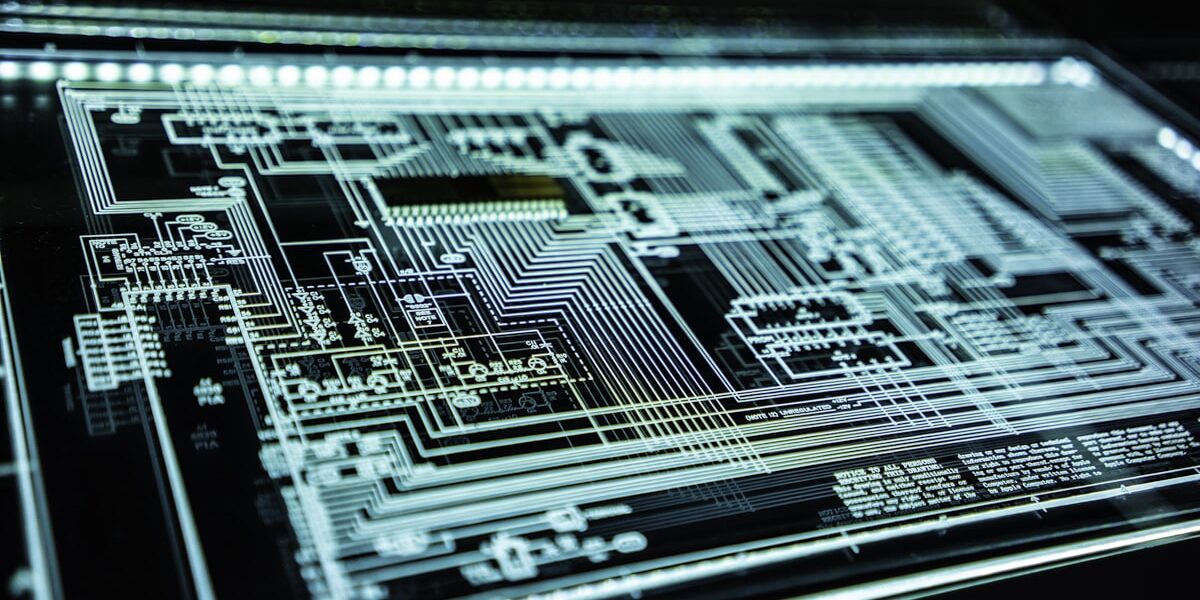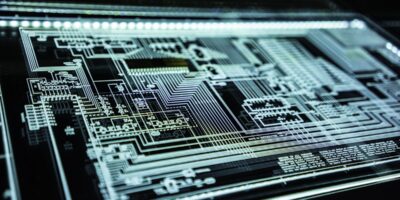How to Upgrade Government Mac Systems Securely
Mac upgrades in government settings have gotten complicated with all the security requirements, compliance constraints, and change management processes flying around. As someone who has managed macOS upgrades across federal agencies, I learned everything there is to know about doing this without breaking things or creating security gaps. Today, I will share it all with you.
Here’s what vendors don’t emphasize enough: upgrading government Macs isn’t like updating your personal laptop. Every change touches sensitive data, requires documentation, and can’t fail silently. The stakes are higher, so the preparation needs to be better.
Before You Touch Anything
Probably should have led with this section, honestly. Know exactly what you’re upgrading from and to. Document current macOS versions across your fleet. Check hardware compatibility—that three-year-old Mac might not support the latest macOS. Verify that your critical software works on the target version before you discover incompatibilities the hard way.
Network infrastructure matters too. Mass upgrades consume bandwidth. Plan for that load or stagger deployments to avoid network congestion during business hours.
Backup Everything Properly
That’s what makes backups essential for us government IT folks—upgrade failures happen, and losing data is unacceptable. Time Machine handles individual system backups well. Store those backups on encrypted volumes or network shares that meet your security requirements.
Test restores before relying on backups. Backup files you’ve never restored are hope, not assurance. FileVault encryption protects data at rest—enable it if it isn’t already.
Network Security During Updates
Update traffic should be isolated from operational networks when possible. VLANs separate update processes from regular work. Centralized update servers (like Jamf or similar MDM solutions) control what gets deployed and when.
Monitor network activity during rollouts. Anomalies during upgrades may indicate problems—or may indicate something worse. Either way, you want to catch them early.
Phased Rollout Strategy
Never upgrade everything at once. Start with test machines—non-critical systems that can tolerate problems. Watch for issues over days, not hours. Some problems only appear under real workloads.
Expand gradually. Each phase provides more data about what works and what breaks. Document problems and solutions so repeating issues get faster fixes.
Patch Management Automation
Manual patching doesn’t scale. Automated tools schedule updates, track compliance, and report status across your fleet. Configure automation carefully—test patches before pushing them broadly, and schedule intensive operations outside business hours.
The goal is staying current without disrupting work. Balance urgency (security patches need fast deployment) with caution (breaking changes need testing).
Post-Upgrade Hardening
Fresh installations reset some security settings. Verify configurations after upgrades. Gatekeeper should be enabled. System Integrity Protection should be active. Application firewalls should be configured. Unused services should be disabled.
Apply least privilege to user accounts. Standard users don’t need admin rights for daily work. Regular audits confirm that settings remain as expected.
Train Your People
Technical controls fail when users undermine them. Training on security basics—recognizing phishing, managing passwords, reporting suspicious activity—multiplies the value of your technical protections.
Update training when systems change. New interfaces confuse people who learned the old way. Confusion leads to support tickets, workarounds, and sometimes security mistakes.
Monitor After Deployment
Upgrades can introduce problems that appear gradually. Continuous monitoring catches performance degradation, compatibility issues, and security anomalies before users escalate complaints.
Incident response plans should be ready before you need them. When something goes wrong—and something will eventually—knowing who does what saves critical time.
Document Everything
Government agencies face audits. Documentation proves compliance and provides reference for future upgrades. Record what was upgraded, when, what issues arose, and how they were resolved.
Good documentation today saves investigation time tomorrow when someone asks why a decision was made or how a problem was solved.