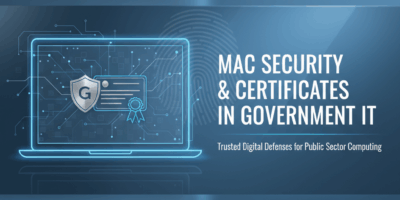Backing up government Mac systems has gotten complicated with all the enterprise solutions, compliance requirements, and cloud policies flying around. As someone who managed Mac backup strategies across multiple federal agencies, I learned everything there is to know about keeping government data safe and recoverable. Today, I’ll share what actually works.
Understanding Government Backup Policies
Government agencies approach backups differently than personal computing. Probably should have led with this section, honestly.
What Your Agency Typically Handles
- Enterprise backup solutions for critical data
- Server-side backup of network resources
- Email archiving and retention
- Recovery key escrow for encrypted devices
- Disaster recovery planning
Your Responsibilities
- Store important files in backed-up locations
- Follow data storage policies
- Report backup failures if you notice them
- Know how to request file recovery
Cloud-Based Backup Options
OneDrive for Business
If your agency uses Microsoft 365 Government:
- Desktop, Documents, and Downloads folders can sync to OneDrive
- Automatic backup to government cloud
- Version history for file recovery
- Accessible from multiple devices
That’s what makes OneDrive sync endearing to us IT folks — it backs up user data without requiring user intervention or remembering to run backups.
Enabling OneDrive Backup
- Click OneDrive icon in menu bar
- Go to Preferences > Backup
- Select folders to back up
- Verify sync completes successfully
SharePoint Document Libraries
Store team documents in SharePoint:
- Automatic backup by Microsoft
- Version history maintained
- Recycle bin for deleted files
- Accessible to team members
Local Backup with Time Machine
Time Machine provides local backup capabilities when approved by your agency:
- Connect approved external drive
- Open System Preferences > Time Machine
- Select backup disk
- Enable automatic backups
Check with IT before using Time Machine — some agencies restrict external drives for security reasons.
What to Back Up
Focus on data that cannot be easily recreated:
- Work documents and spreadsheets
- Project files and presentations
- Notes and research materials
- Custom settings and preferences
What Not to Store Locally
Some data should never be stored on local drives:
- Classified or sensitive data beyond your clearance
- Personally identifiable information (PII)
- Data subject to special handling requirements
Testing Backup Recovery
Backups are only useful if you can restore from them. Periodically test by:
- Requesting a test restore from IT
- Verifying files in OneDrive version history
- Checking Time Machine backup contents
When Disaster Strikes
If you need to recover data:
- Contact your IT helpdesk immediately
- Describe what data you need recovered
- Provide approximate dates if known
- Follow their recovery procedures
Good backup practices protect your work and your agency. Following these guidelines ensures your data remains safe and recoverable when you need it.