Common Access Card (CAC) certificates are crucial for various professionals, especially in the military and government sectors, providing secure access to computer networks, systems, and sensitive information. For Mac users, handling these certificates efficiently and knowing where they are stored can be essential for seamless operation and security compliance. This article aims to provide a clear, comprehensive overview of how CAC certificates are managed and stored on macOS systems.
Firstly, it’s important to understand that CAC certificates are part of a broader category known as digital certificates, which are used to authenticate identities on digital platforms. When it comes to Mac computers, these certificates are integrated into the macOS Keychain Access, a built-in feature that manages passwords and encryption keys. The Keychain system is crucial for handling various security components, including certificates, securely and efficiently.
To access and manage your CAC certificates on a Mac, you’ll primarily interact with the Keychain Access application. This utility is found in the ‘Utilities’ folder within the ‘Applications’ directory of your Mac. It serves as a centralized interface where users can view and control their passwords, keys, and certificates.
Upon inserting your CAC into a card reader connected to your Mac, the system should automatically detect the card and prompt you to enter your PIN. Once authenticated, the certificates contained on the CAC will be imported into your login keychain. This process typically involves middleware software like Centrify or Sub Rosa Pro that facilitates communication between the card and the macOS operating system.
In the Keychain Access app, CAC certificates are generally stored under the ‘login’ category. You can view these by opening Keychain Access, selecting the ‘login’ keychain in the left sidebar, and filtering the items displayed by choosing ‘Certificates’ from the category dropdown menu. Here, you will see a list of all certificates, including those from your CAC. Each entry provides detailed information about the certificate, including its name, expiration date, and other pertinent details.
It is also possible to manage these certificates further, such as renewing them, exporting for use on another device, or deleting them if they are no longer necessary. The Keychain Access provides a straightforward interface for these tasks, ensuring that you can maintain the security and functionality of your digital credentials with ease.
Moreover, macOS supports the use of these certificates beyond just the Keychain Access. For instance, they can be used to secure email communications in mail applications, authenticate with VPNs, or access secure websites through browsers, which can be configured to access certificates from the Keychain system.
Security is a paramount concern, and macOS provides several layers of protection for stored certificates. The Keychain itself is encrypted, and access to it is controlled by your Mac’s login password. Furthermore, specific settings and configurations can be adjusted to enhance security, such as setting keychain locking preferences and enabling certificate revocation checks.
In conclusion, CAC certificates on a Mac are stored within the macOS Keychain Access system, providing a secure and integrated way to manage these essential credentials. Whether for email encryption, secure web browsing, or system authentication, the Keychain system is a robust tool for managing access and maintaining security. Understanding how to access, manage, and secure these certificates on your Mac not only helps in keeping your digital interactions secure but also ensures compliance with organizational and national security policies.


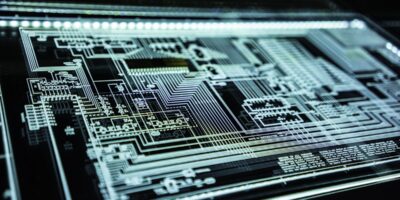

Leave a Reply